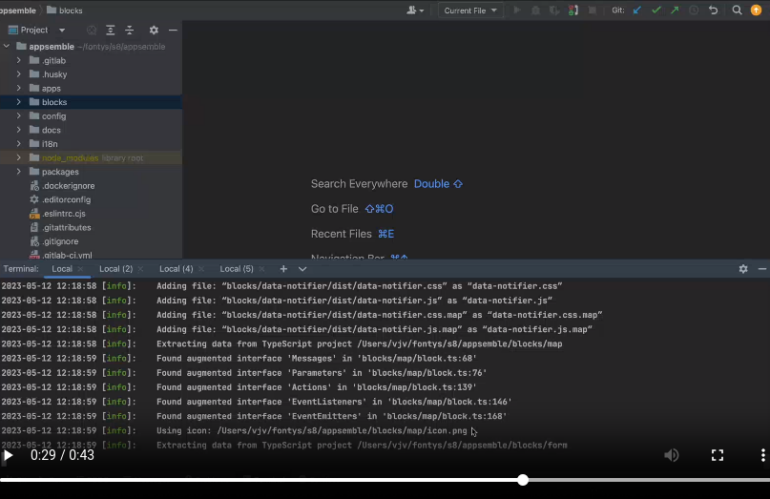While building low-code apps, you might also want to change behavior in several of the building blocks you’re using. Experience so far has shown that building a more complex application touches about 5 blocks that need extra functionality for the app to perform just right.
The open source blocks always allowed this, but using the new development server, your workflow is simplified dramatically. No need to re-publish modified blocks all the time. Just to try them out in your app instantly.
To get started right away, here are the instructions. Read on for more details.
The development server can create an app from a specified folder containing an app-definition.yml
file. It will check what blocks are needed for the app and will try to load them from the local
workspaces, listed in the package.json file in the root of the project, if they are present. This
way, all default Appsemble blocks shipped with Appsemble are loaded automatically.
Once the development server is started, making a change to a block’s code or styles will reflect in
the browser immediately after refreshing the page, without the need of increasing the block’s
version. Running docker database containers, creating a user account and creating an organization
are not needed.
App resources will be stored locally in the /packages/cli/data.json file. App assets and block
assets will be served from the local file system.
Future roadmap
One of the upcoming features for the development server will be hot reloading. More on what’s planned, see the epic.
Demo videos
Starting the development server:
Changing a block has immediate effect in your app:
Fetching remote blocks: