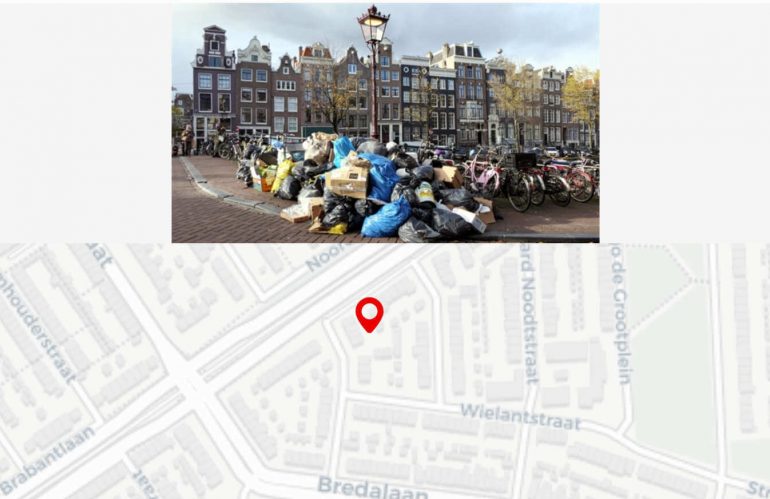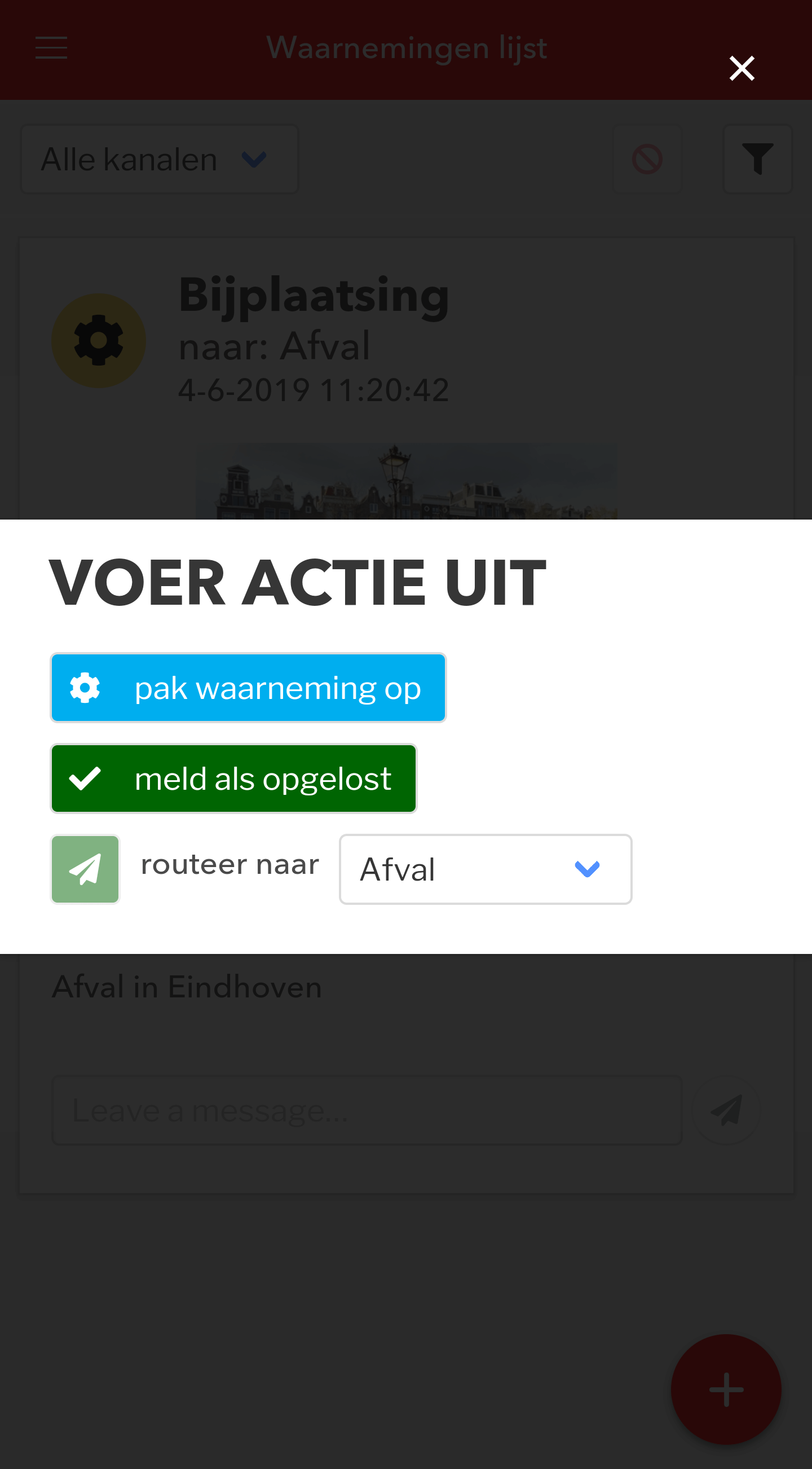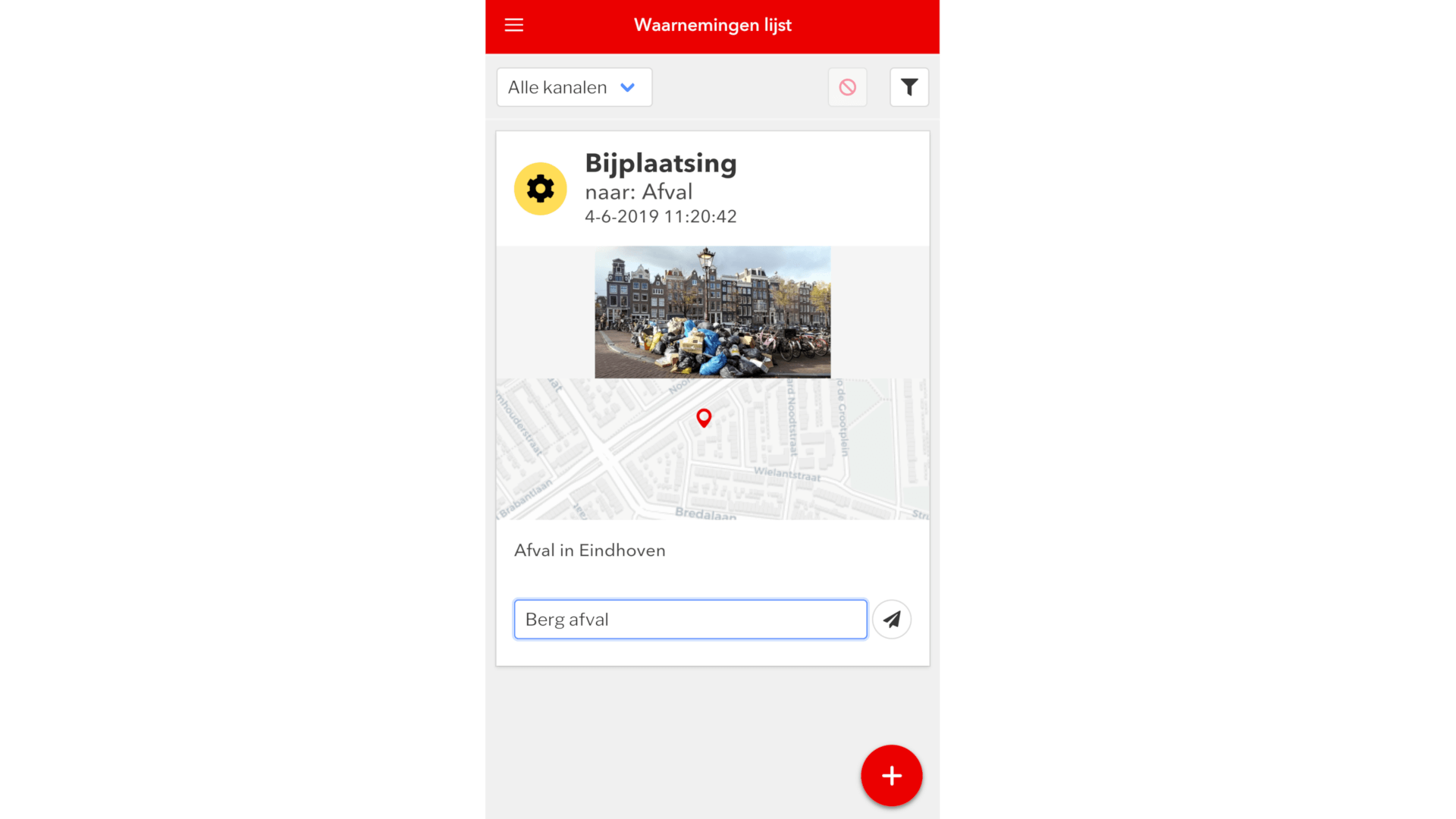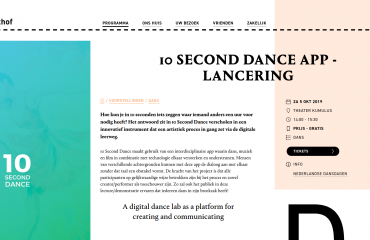The perception app (what is it again?) received an update this month. From now on it is possible to perform an action for each observation placed, by pressing on “catch observation”. If the reported observation has been resolved, it can be reported as completed by pressing a button. An observation can then be sent back to the right team within the municipality.
Filters added
By adding a filter, all observations in the app become clearer. It is possible to filter on the date, status, location and channel (district or team) of the observations. Set your own filters to see only the observations that are relevant to you.
De filter instellingen worden per gebruiker bewaard.
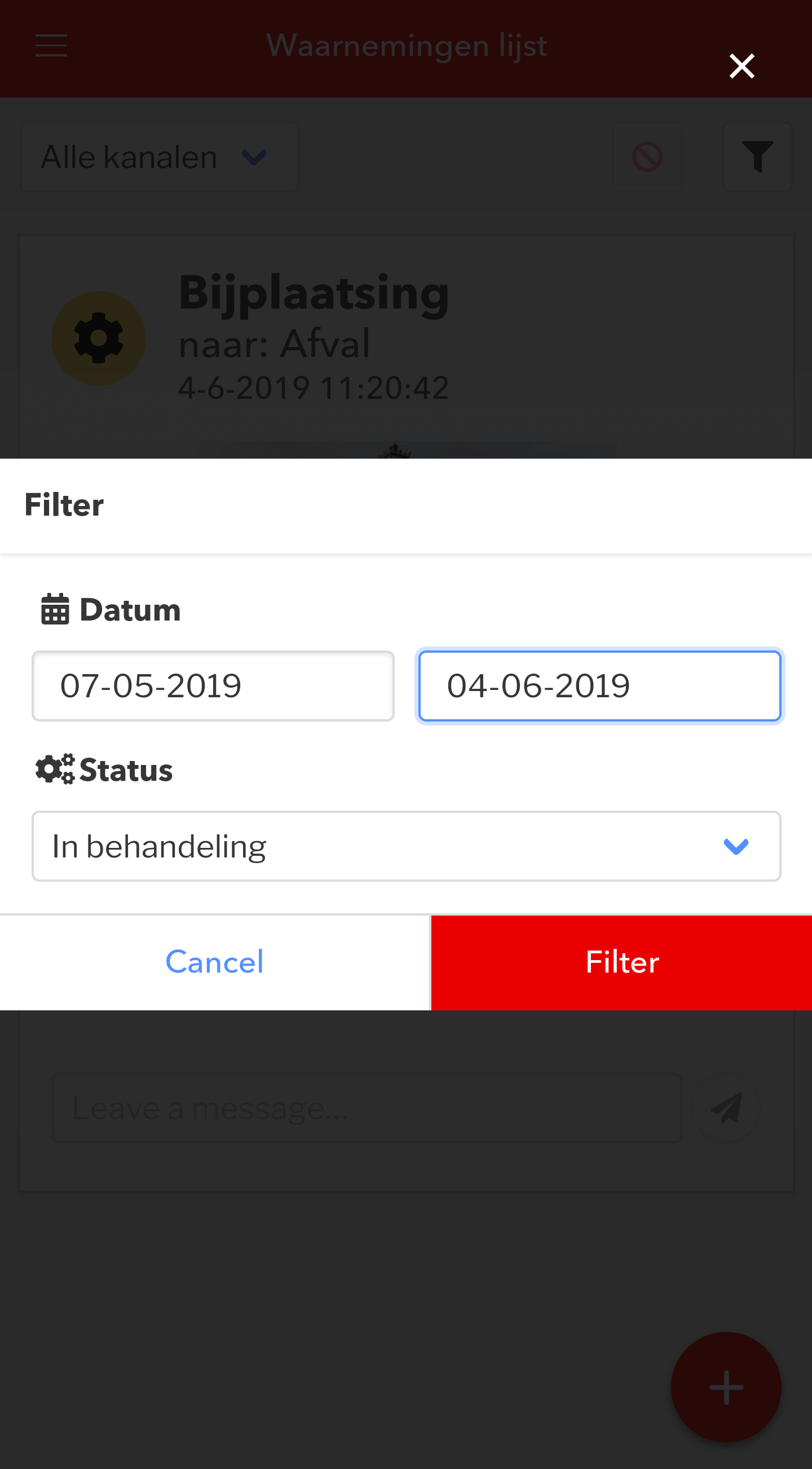
Targeted communication with chat function
Efficient communication is an important point of attention within the municipality of Amsterdam. Whatsapp was previously used, which turned out to be a pragmatic solution, but because only messages are added to one long list, this is often not effective. A report (observation) must be solved properly and as quickly as possible. Our new chat feature ensures that communication remains separate per observation. In addition, the chat is only shown if relevant to you. A message contains a title, message, sender name and date of the message posted.
Does the application not fully meet the wishes of your municipality? Then use the building blocks as a basis and create your own application.
By taking this observation app as a basis you can easily redirect the app to adjacent apps:
- You can use the “Buiten Beter” or “Improve the Neighborhood” app in your municipality, but what if you want it a little bit different? e.g. also report nuisance in your street?
- Communication about a subject (whatever it may be: a case, project, etc ..) is more effective than a large chat box.
- Using Whatsapp means no control over your data or knowing who is reading along. Create your own team communication tool. If only you would do it for the app logo that you can set yourself.